SAP Business One - Bank Reconciliation
Bank Reconciliation in SAP B1
Summary
· External Reconciliation process
· Clearing checks and deposits
· Reconciliation adjustments - bank fees, etc...
· Reconciliation reports
External Reconciliation Process
· Verify and reconcile transactions in SAP to transactions recorded by the bank
· Should be performed on a monthly basis
· Clears all transactions
· Outgoing payments
· Deposits
· Adjustments are recorded in the reconciliation process
· Bank fees
· Journal Entries
· Missed checks or deposits
External Bank Reconciliation
· Go To: Banking > Bank Statements and External Reconciliations > Manual Reconciliations
· Select G/L Account Code for cash account
· Enter Bank Statement Information
· Ending bank statement balance
· Ending bank statement date
Reconciliation Bank Statement Window
· Use form settings to arrange the window and columns
· Sort the window to view transactions easily
· Ref. 3 column displays Check # and/or Deposit #
· Sort by payments or deposits to quickly match to statement
· Use the find feature to locate specific information or amounts
Clearing Checks and Deposits
· Compare transactions to your bank statement and clear by checking the box next to the transaction.
Reconciliation Differences
· Monitor totals at bottom
o Compare Payments & Deposits to totals on your bank statement
o Click the Save button to save your reconciliation and come back to it later
o Difference must be zero to add the Reconciliation
o Make adjustments as needed to get difference to zero
Creating Adjustments
· Click on the Adjustments button
o Tip: when difference is negative, your cash account needs debited
· Select the type of adjustment to be made
· Make sure date of adjustments made match ending bank statement date
· Perform and post adjustment(s)
· Adjustments are automatically recorded and checked as cleared
Adding Reconciliation
· Click on the Reconciliation button once you difference is zero to create your reconciliation postings.
· Go To: Banking > Banking Reports > External Reconciliation > Bank Reconciliation Report.
Managing Previous Reconciliations
· Go To: Banking > Bank Statements and External Reconciliations > Manage Previous External Reconciliations.







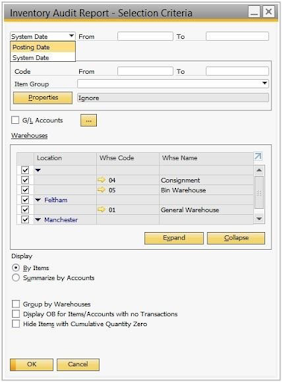
Comments
Post a Comment