SAP Customer Checkout – Customer Landscape with SAP Business One
Very often we hear the question from partners in different forum about how their customer landscape will look like with SAP BusinessOne and Customer Checkout. So I am writing here a blog post providing you exactly this information.
First we provide you a landscape diagram and then talk about each software component of SAP Customer Checkout and what role do they play, how they are installed, and what database requirements needs to be full-filled. I do not talk much about SAP Business One: I treat it like a known Entity SAP ERP System).
SAP Customer Checkout is a product which has 2 software components namely “SAP Customer Checkout” and “SAP Customer Checkout manager”
The first software component “SAP Customer Checkoutis the Point of Sale component which is installed in the PoS terminal/Till/Laptop/Tablets(with Windows operating system) where the actual sales or business transaction takes place. So you will have multiple instances of this software component installed once per PoS terminal as illustrated in the landscape diagram.
It is the software component where your hardware devices like Receipt Printer, Barcode scanner, Cash Drawer, Line Display etc are connected.
This software component comes with a light-weight open source embedded database “Apache Derby”. Hence no further database is required for this component.
All relevant master data(Articles, Customers, Prices, Discounts etc) are fetched from SAP BusinessOne and stored in this database.
Also transaction data(whether online or offline) are stored in this database.
This makes SAP Customer Checkout OFFLINE capable. So even if your SAP BusinessOne is not reachable, you can continue selling.
This software component SAP Customer Checkout talks directly to SAP Business One using B1if(SAP BusinessOne Integration Framework).
So you will need the B1if framework. If SAP BusinessOne is reachable the business transaction are posted immediately to SAP BusinessOne otherwise there are
Receipt posting jobs which can be scheduled to run at a recurring interval. These jobs only posts Sales Receipts which are not posted earlier.
The second software component “SAP Customer Checkout manager” is a central component installed generally only once per customer just like SAP Business One. It offers a lot of features like central user management,
central sales receipt parking, central voucher management, sales summary(day end closing process) and many many more.
For our experience we can say that as soon as you have a customer who has more than 10 PoS terminal,
SAP Customer Checkout manager can become very relevant software component. SAP Customer Checkout manager requires a database.
We support SAP HANA(preferred) and MS SQL for productive usage. We also support light-weight embedded open-source Apache Derby for test/demo usage.
In general, in most cases you will re-use the same database system where you are also running your SAP Business One.
*SAP Customer Checkout manager was optional component before however with the introduction of license management,
SAP Customer Checkout manager is not optional anymore.
Courtesy of Bikash Bansal
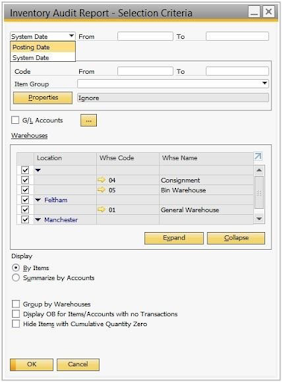
Comments
Post a Comment