Transaction Notifications - SAP business one
What are Transaction notification in SAP business one
Transaction notifications in SAP Business One are alerts or warnings that can be set up within the system to notify users or trigger specific actions when certain transactions or events occur. These notifications help businesses enforce internal controls, prevent errors, and ensure data accuracy. Here are some key points about transaction notifications in SAP Business One:
Purpose: Transaction notifications are used to monitor and control critical business processes. They can be configured to enforce specific rules, validate data, and notify relevant users about events that require attention.
Types of Notifications: There are various types of transaction notifications, including:
Warning Messages: These notifications display a warning message to the user but allow the transaction to proceed.
1.Error Messages: These notifications prevent a transaction from being processed until the issue is resolved.
2.Approval Requests: Notifications can trigger approval workflows, where designated users must approve or reject a transaction before it can proceed.
3.Trigger Events: You can define when a notification should be triggered, such as when creating, updating, or deleting records like sales orders, purchase orders, invoices, or journal entries.
4.Conditions: Transaction notifications can be based on conditions, meaning they only activate when specific criteria are met. For example, a notification could be set to trigger when an invoice exceeds a certain amount.
5.Customization: SAP Business One allows users to customize transaction notifications to meet their unique business needs. This includes defining the message text, specifying who should be notified, and configuring approval processes.
Examples: Here are some examples of how transaction notifications might be used:
Ensuring that sales orders with high discounts require management approval.
Preventing the creation of purchase orders with quantities exceeding available stock.
Alerting finance teams when an invoice is overdue for payment.
Administration: Typically, administrators or users with appropriate permissions can set up and manage transaction notifications within the SAP Business One system.
In summary, transaction notifications in SAP Business One are a powerful tool for enforcing business rules, improving data quality, and streamlining processes by alerting users or triggering actions based on predefined criteria during various business transactions.
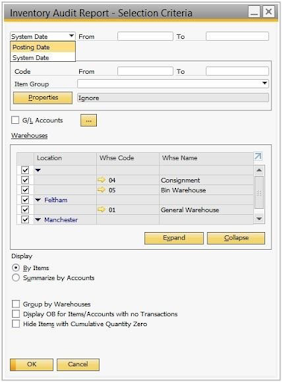
nice read
ReplyDelete