Why we get Variances during production Process - SAP business One
Why does production variance (total variance) occur? What happens to the total variance when you close the production order?
If there is a difference between the value of the issued components and the received products, this results in production variance, which is referred as total variance in the application.
Production variance often occurs because of the following:
1. Component overconsumption: The quantity of components consumed in production was greater than planned, which causes a negative variance.
2. Component savings: The quantity of components consumed in production was less than planned, which causes positive variance.
3. "Receipt before issue" scenario: The receipt from production is added before the issue for
production. In this scenario, the product cost is based on the product cost estimation, which is derived from:
a) The current production order structure (in other words, the list of production order components along with their planned quantities).
b) The current component cost.
Note:
If the production order structure or component cost changes in between adding of the Receipt from Production and the Issue for Production, this results in production variance.
For products with valuation method other than standard, the following applies:
When closing the production order, the following calculations are made:
- Firstly, the system sums the values of the received products and by-products from all receipts from production.
- Secondly, the system sums the values of the issued components from all issues for production and receipts of returned components. If there is a difference between the two summed amounts, the difference is referred to as total variance in the application and is shown on the Summary tab of the production order.
During closure of the production order, the product is revaluated according to the actual cost of the issued components. This way, all product cost estimations are replaced with actual costs from the issues for production, and the production variance is usually cleared.
To determine the contribution of each component to the final production variance, you can run the variance report (available as of SAP Business One 9.3 PL02 and above). To run the report, in the Production Order window, on the Summary tab, click the link arrow to open the Variance Report.
Note:
If you need to perform a manual analysis of the product cost and production order variance, be sure to use the document’s creation date rather than the posting date; this allows you to sort the transactions according to the order in which they were added.
These are my experiences with production variances feel free to share more
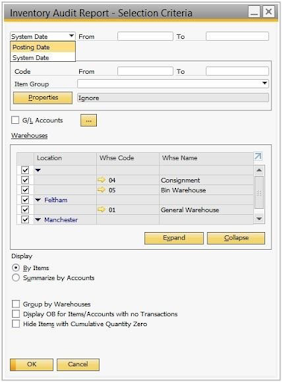
Comments
Post a Comment