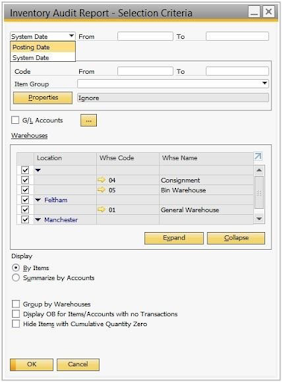SAP Customer Checkout – Customer Landscape with SAP Business One
Very often we hear the question from partners in different forum about how their customer landscape will look like with SAP BusinessOne and Customer Checkout. So I am writing here a blog post providing you exactly this information. First we provide you a landscape diagram and then talk about each software component of SAP Customer Checkout and what role do they play, how they are installed, and what database requirements needs to be full-filled. I do not talk much about SAP Business One: I treat it like a known Entity SAP ERP System). SAP Customer Checkout is a product which has 2 software components namely “SAP Customer Checkout” and “SAP Customer Checkout manager” The first software component “SAP Customer Checkout is the Point of Sale component which is installed in the PoS terminal/Till/Laptop/Tablets(with Windows operating system) where the actual sales or business transaction takes place. So you will have multiple instances of...